![]() Searching positions
Searching positions
|
|
Top Previous Next |
The "Search Positions" command searches in the current scope to locate all the positions corresponding to the selection criteria (cumulative) as specified in the "Search criteria" dialog box.
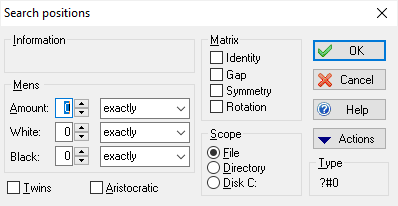
Text:
Searches for text specified in the various information zones saved with the positions. e.g. find problems published by such author in such magazine.
Number of pieces:
Selects the problems whose number of pieces matches the criteria
Twins:
Selects the problems with one or more discriminant.
Aristocratic:
Selects pawn-free problems
Matrix:
Looks for saved problems that contain the matrix stored in the current board. Four options are available :
| Identity: Looks for positions in which the matrix is in the same place and has the same orientation. Excludes the following option. |
| Translation: Looks for positions in which the matrix has the same orientation but not necessarily the same place. Excludes the above option. |
| Symmetrical: Looks for positions where the matrix can be identified through horizontal and vertical inversions. |
| Rotation: Looks for positions in which the matrix can be identified through 45-degree rotations. |
By combining the Symmetrical and Rotation options, the program tests all the possible permutations.
Type:
Looks for saved problems matching the requested type (mode and/or move number).
The wildcards are designated by a question mark. For example, "?#2" will look for any type of chess mate (direct, reverse, etc.) in two moves; "s??" will look for reverse pats or chess mates, regardless of the number of moves.
Scope:
| File: To search the current file |
| Directory: To search all the files in the current directory as well as its sub-directories. |
| Disk: To search all the files in all the directories of the current disk |
The matching positions are displayed in the Problem List.
The "Action" button gives access to the following features:
| Recover Matrix: To replace the previously used search matrix |
| Delete criteria: To delete all the search criteria |
| Memorize criteria: To save the search criteria for later use. The memorized criteria will be automatically saved when you quit Problemist and be available for a later session. |
| Reload criteria: To reload the previously memorized criteria |
Tip: Click in the "Information" or "Type" zones for quick access to the dialog boxes which allow you to set your search criteria.
Problemist © 1993-2022