![]() Twins
Twins
|
|
Top Previous Next |
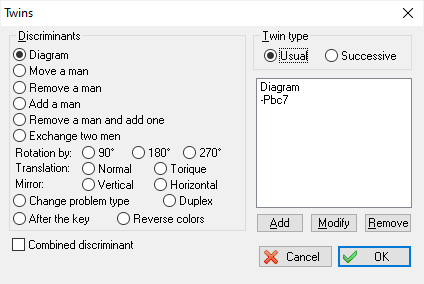
This commands allows to easily set the discriminants
Type of twins:
| Common: The discriminants apply to the diagrams position |
| Successive: The discriminants apply to the position resulting from the previous modification |
Discriminants:
After having selected one item and, if necessary, having specified the squares to be changed, click on the "Add" button.
You can combine one discriminant with another through the "Combined discriminant" option. Thus, Problemist will look for the solution only after having made both modifications.
In case of typing error, you can select in the list the item to be modified, change the discriminant then click on the "Modify" button.
You can also "Remove" one item from the list after selecting it.
When you launch the solution search, Problemist will successively test each discriminant.
Problemist displays the discriminants in the zone between the number of pieces and the text ignoring the "a) Diagram" in the case of common twins.
For improved simplicity and flexibility, Problemist does not check the coherence of the discriminants that have been entered. It is therefore up to you to be logical (do not combine more than two discriminants; make sure you modify the position prior to changing the type of problem and not the other way around, etc.)
Problemist © 1993-2022