![]() Problem Information
Problem Information
|
|
Top Previous Next |
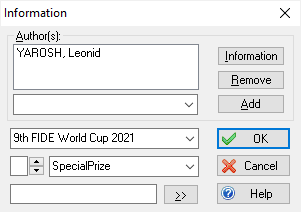
Use the dialog box to type in or modify the problem information. This information will be memorized with the current position in the following zones:
| Author(s): the problem's author(s) (256 characters) |
| Source: the problem's origin (128 characters) |
| Prize: Awards received by the problem |
| Comments (128 characters) |
To save a longer text (up to 4096 characters), type or paste it in the editor and use the Save text command.
Problemist also provides:
| The list of the most famous composers/authors (AUTEURS.TXT file) |
(Use the Biographical Selection command to replace the authors' list)
| The list of the most common sources (SOURCE.TXT file) |
| The most common awards |
Pull down the relevant combo lists to access these lists.
To key in the author's name (or names if the problem was composed in partnership), you must:
| | Enter each name in the combo box editing zone if it does not already appear in the authors' list |
| | Insert it in the target list using the "Add" button. This routine is not necessary if the problem has a single author: Problemist will automatically do it for you. |
A number of tools are available to manage the authors' names:
| The "Add" key adds the name of the selected author in the combo box: |
| Before the selected item (if any) in the target list |
| At the bottom of the list if no item is selected. To clear the selection, click in the dialog box background. |
| The "Remove" key deletes the selected item from the authors' list. |
| The "Information" key displays in the status bar a short biographical note on the author selected in the combo box. |
Tips:
| Inserting a double space in your copy will force a line return |
| A double-click in the target list will remove an author from the list. You can then edit it in the combo box editing zone. |
| To avoid typing in the same information over and over again, Problemist allows you to duplicate this information in a group of positions selected in the List of problems dialog box. |
Problemist © 1993-2022