![]() Solving and editing options
Solving and editing options
|
|
Top Previous Next |
Different options are available for each mode supported by Problemist.
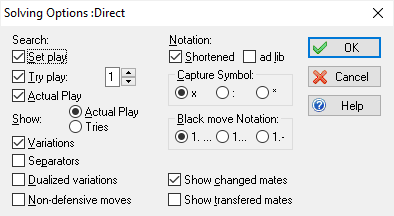
Search:
| Set Play: To search the play prior to the key |
| Try Play: Searches the try play. The number of accepted refutations ranges from 0 to 9 (default setting: 1). |
| Solution: Looks for the problem's solution(s). This option is active by default. |
Tip: While composing a problem, it can prove useful to only check the "Set Play" option to display the variations from the key position.
If, in direct mode, the "Try Play" option is the only one retained, all the legal moves will be contemplated.
Search options
| Variations: Active by default, this option displays all the mate variations. Mates as a result of a BK flight are always displayed. |
| Separators: Displays even the black moves which parry some (but not all) threats. |
| Dualized Variations: Displays even dualized variations |
| Non defensive moves: Displays even all the other black moves which do not parry the existing threat(s) |
Additional options can be set for solution and try plays:
| Changed mates: Shows changed mates. |
| Transferred mates: Shows transferred mates. |
Note: If one of the two preceding options is selected and the "Variations" option is not selected for the actual and try plays, only the thematical variations are displayed.
Writing options
| Abbreviate: Moves are shown in the De4 form instead of Dh1-e4. Threats are displayed in square brackets. Column initials are accentuated. Problemist will clear up any ambiguity where necessary. |
| Ad lib: Ad libitum moves (which introduce the same variations as if the piece had played a move outside the board) are followed by the ad lib mention in normal notation mode or the ~ sign in abbreviated notation mode. |
| Black move: To change the black moves prefix. |
| Capture sign: To change the capture sign. |
The current options are automatically saved when you quit Problemist.
Problemist © 1993-2022